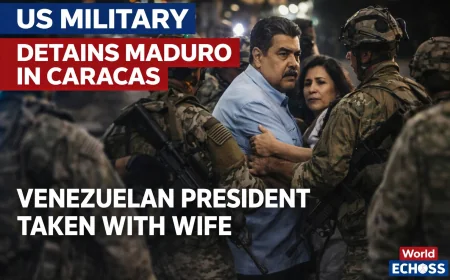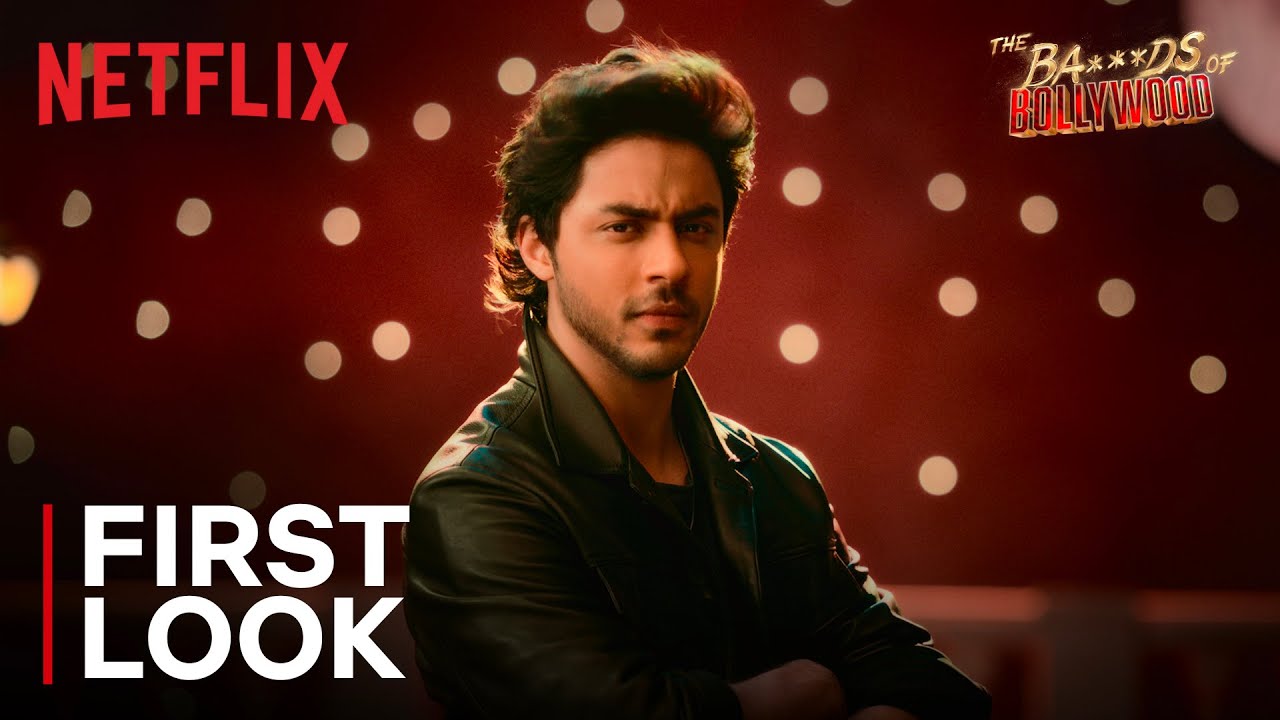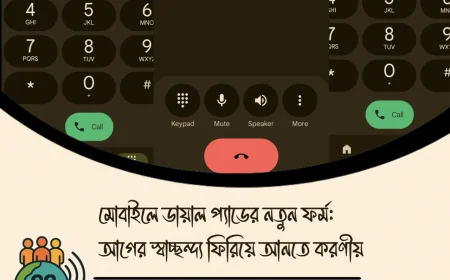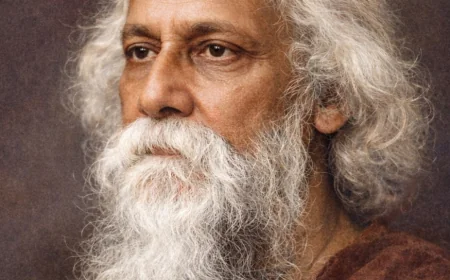Mobile Dial Pad’s New Look: How to Bring Back the Classic Experience
Google’s new ‘Material You Expressive’ design has changed the mobile dial pad—learn how you can restore the classic, user-friendly interface.
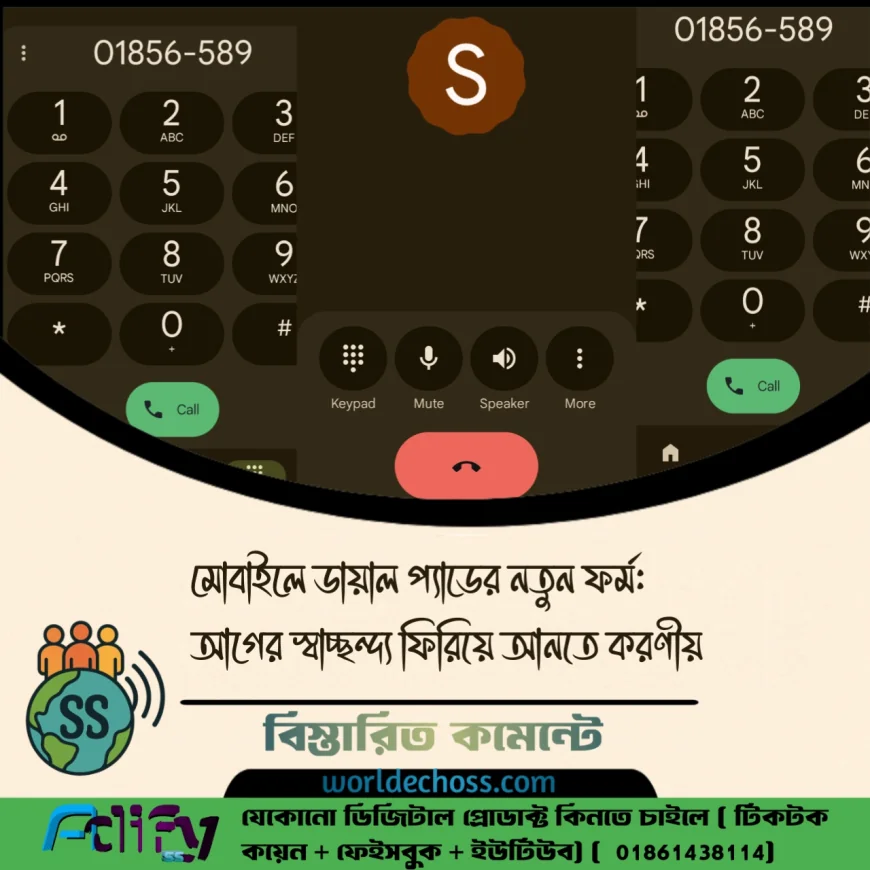
The New Dial Pad Design: Mixed Reactions from Users
Recently, Google rolled out a fresh design update in Android called Material You Expressive. This redesign has completely changed the look of the mobile dial pad. Previously, numbers appeared larger, clearer, and easier to navigate. With the new update, however, many users are finding the interface less comfortable.
Some users report that dialing numbers has become slower and more confusing. Older people, or those who are used to large, bold numbers, are especially struggling with the new setup.
Why Did Google Change the Design?
According to Google, the purpose of Material You Expressive is to make the interface “modern, colorful, and customizable.” While that sounds promising, the change has negatively affected user experience (UX) for many. This is why users are now searching for ways to bring back the classic dial pad.
How to Restore the Classic Dial Pad
👉 Check Phone Settings for Old Layout Options:
On some devices, the update still allows users to switch back to the “Classic Layout.” This option can usually be found under Phone App Settings or Dialer Settings.
👉 Use Third-Party Dialer Apps:
Google Play offers a variety of dialer apps with large numbers and simple layouts. Apps like True Phone Dialer or Simple Dialer provide an interface closer to the old style.
👉 Send Feedback to Google:
If the new design feels too uncomfortable, users can send feedback directly from the settings menu. The more feedback Google receives, the higher the chance of bringing back a more user-friendly option.
Final Thoughts for Users
Technology always evolves, and new designs often take time to get used to. Still, if the redesign makes daily use difficult, switching to a third-party app or restoring the classic option is the best way forward.
What's Your Reaction?
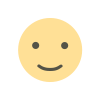 Like
0
Like
0
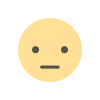 Dislike
0
Dislike
0
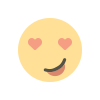 Love
0
Love
0
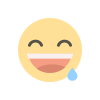 Funny
0
Funny
0
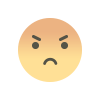 Angry
0
Angry
0
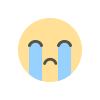 Sad
0
Sad
0
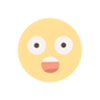 Wow
0
Wow
0